The first step is to pick a video that you want to embed and as you can see, I'm using the video "History of Classical Music" (by paint) for this example
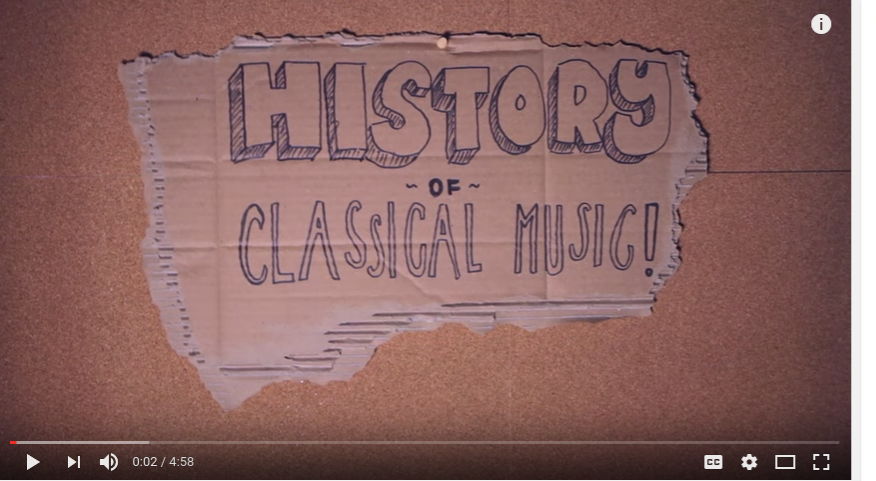
The next thing you need to do is to scroll down and go on and click the share option
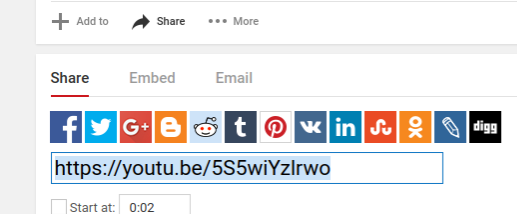
You should be able to see the option embed so click on it and this should pop up:
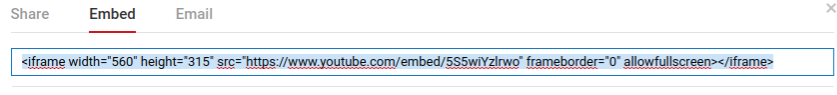
All you have to do now is to copy and paste the url given in your code (in case you don't know, to copy press ctrl+alt+ left click and the same thing for paste)
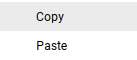
To input in your code, use the < iframe > tag.
Now input the height and width for your video. This is important since the video will be that large depending on the player the viewer picks (laptops,phones,etc.). For this example, I chose 560 as my width and 315 as my height.
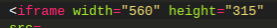
The next thing you should do is to use the src tag then paste the url of the video, then end the iframe tag, it should look like this:
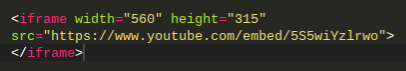
Now you have done it, your video should be fully functioning now and it should a little something like this:
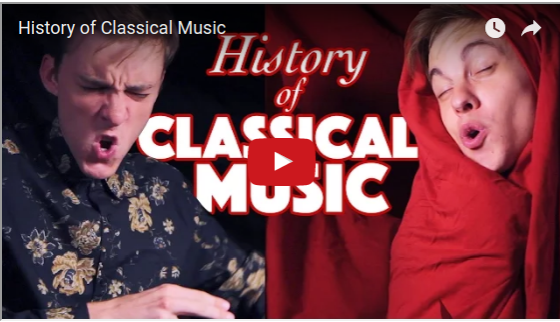
~~~~~~~~~~~~~~~~~~
Since you have made it this far, here's a functioning video of what it should be like: